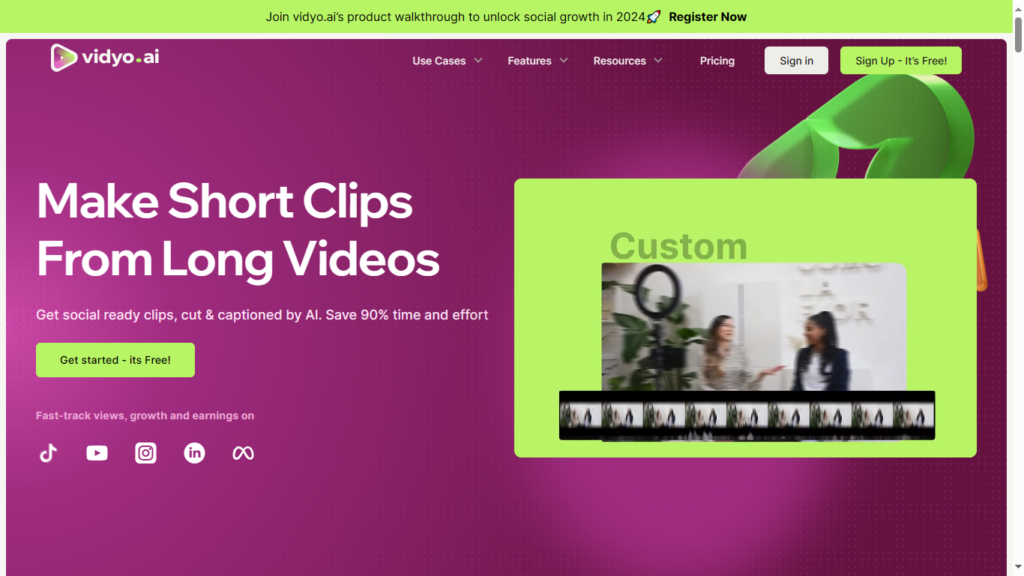
Today’s article will be focused on vidyo.ai review. It is an innovative video editing tool powered by artificial intelligence, aiming to simplify the process of repurposing long videos into short, engaging clips suitable for various social media platforms. With its AI technology, Vidyo.ai promises to save users 90% of time and effort, making it ideal for content creators, businesses, and agencies seeking to streamline their video editing workflow.
Key Features:
- AI-powered video editing for instant creation of short clips.
- User-friendly interface supporting various video formats.
- Customization options for tailored branding and messaging.
- Integrated B rolls library for enhancing storytelling.
- Multi-language support including English, Spanish, German, and French.
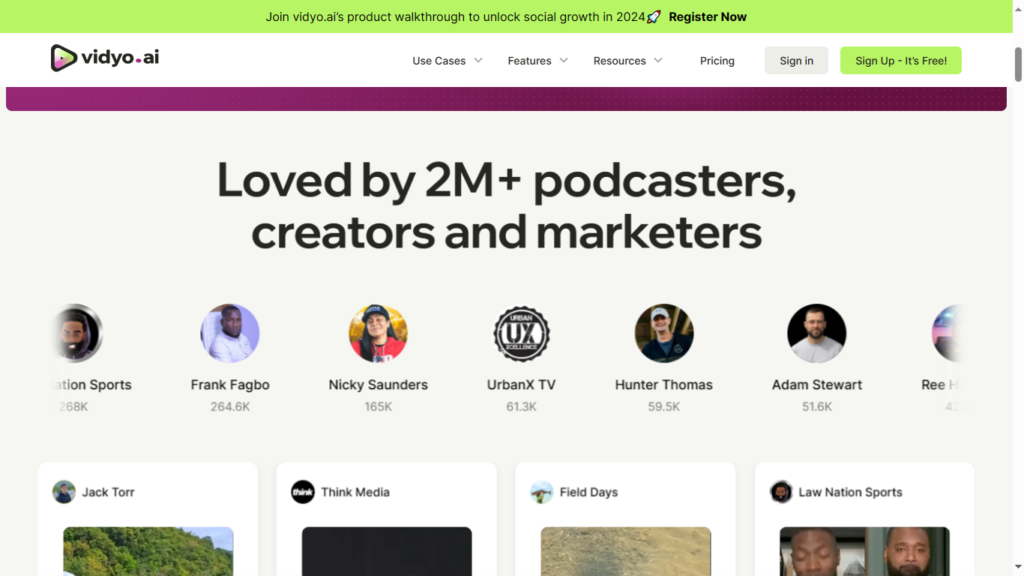
Section 2: User Interface and Experience
Vidyo.ai offers a user-friendly interface with best navigation, suitable for users of all skill levels. The platform provides customized features such as templates, adjustable start and end times, and animated text overlays, allowing users to create professional videos aligned with their brand identity. While advancing in certain segments like talking heads or split-screen interviews, Vidyo.ai might not be the preferred option for screen shares. Overall, it’s a important resource for elevating visual storytelling on social media platforms.
Section 3: AI-Powered Video Editing
Utilizing advanced AI algorithms, Vidyo.ai automates the process of analyzing and generating short clips from long videos. It offers features like automatic transcriptions, customizable fonts, and a B rolls library, catering to various editing needs. With support for multiple languages and video formats, It stands as a cost-effective solution for repurposing long videos into engaging clips for platforms like TikTok, Instagram Reels, and YouTube Shorts.
Section 4: Key Benefits of Vidyo.ai
It offers several key benefits:
- Automates editing process, saving time and effort.
- Provides customization options for tailored branding.
- User-friendly interface with a free plan available.
- Features instant video resizing and social media templates.
- Offers insights with a Virality Predictor to tailor content for trends.
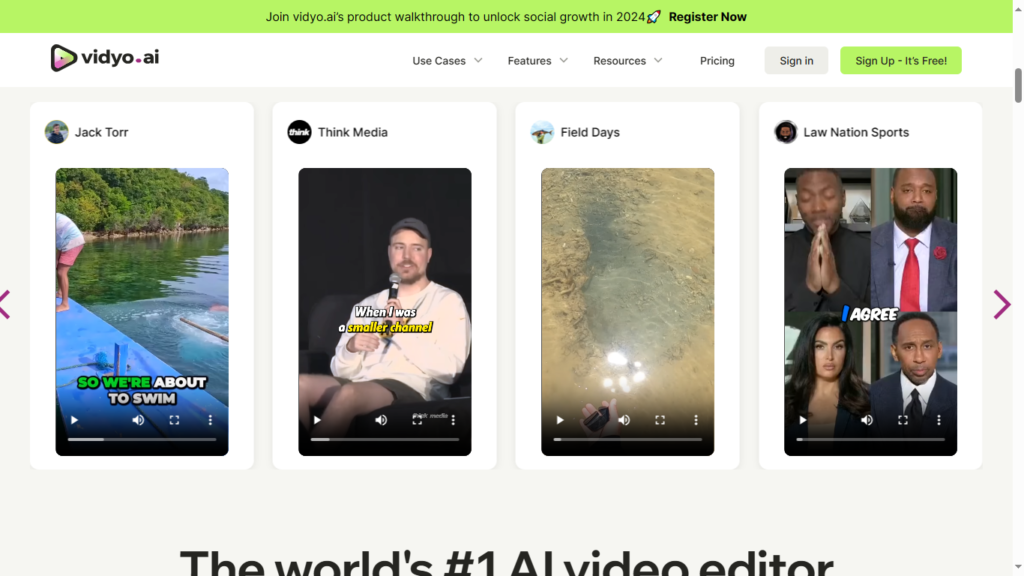
Section 5: Comparison with Other Video Editing Tools
It stands out with its AI-powered editing capabilities, customization options, and user-friendly interface. While other tools like Adobe Premiere Pro offer powerful AI-driven features, it excels in simplifying the editing process, especially for users new to AI technology.
Section 6: User Reviews and Testimonials
User reviews praise this tool for its time-saving AI-powered editing, customization options, and affordability. The platform’s intuitive interface and drag-and-drop functionality make it accessible to users of all skill levels, contributing to its positive reception among content creators and businesses.
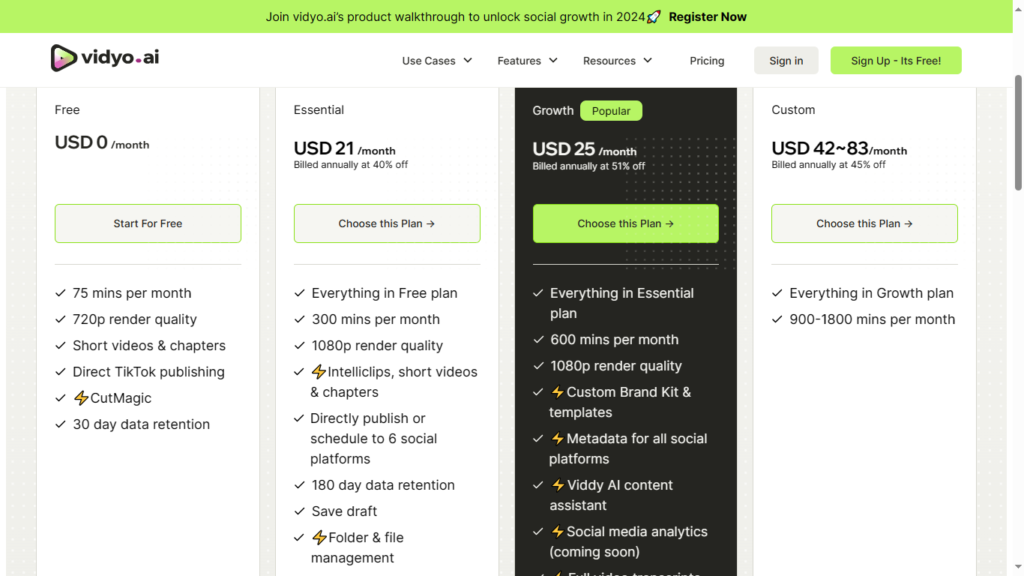
Section 7: Pricing and Availability
- It offers various pricing options, including a free plan for users with limited needs.
- Paid plans start at $16.66 per month, including the Pro plan with additional features.
- The platform provides a free trial for users to test its features before committing to a paid plan.
- Pricing is competitive compared to other video editing tools:
- Opus Pro starts at $9.5 per month.
- Vidon.ai offers a plan at $24 per month.
- ContentGroove’s plan is available at $9.95 per month.
- Videomaker’s plan starts at $16.5 per month.
- Vidyo.ai’s pricing caters to individuals, small businesses, large corporations, and agencies.
- The platform’s user-friendly interface, customization options, and AI-powered editing capabilities make it suitable for content creators aiming to repurpose long videos into engaging clips for social media platforms.
- Overall, Vidyo.ai provides accessible pricing options, including a free plan and trial, making it suitable for users of all skill levels and budgets. Its competitive pricing and powerful features contribute to enhancing online visibility and engagement for content creators.
Section 8: Conclusion
In conclusion, Vidyo.ai is a powerful AI-powered video editing tool revolutionizing digital media production. Its advanced features, user-friendly interface, and affordability make it a go-to solution for content creators and businesses seeking to boost their online presence and engagement.
You can visit their website HERE. We have more exciting ai tools reviews on our website. CLICK HERE
Section 9: Additional Resources
For more information on Vidyo.ai, users can visit the official website and blog. Additionally, websites like aitools.fyi and G2 offer comprehensive reviews and comparisons of Vidyo.ai, helping users make informed decisions about their video editing needs.
Here are some frequently asked questions (FAQs) related to Vidyo.ai:
- Is Vidyo.ai available for free use?
Yes, It is available for free use at no cost. Users can utilize Vidyo.ai to produce polished videos without requiring a subscription. - What are the key features of Vidyo.ai?
It offers a range of features, including auto-video captioning, video resizing, video clipping, auto-video chapters, social media templates, and 1080p downloads. - Is Vidyo.ai available on mobile?
Yes, it is now available on mobile devices, allowing users to repurpose clips on their smartphones. - How does Vidyo.ai protect user data?
It implements advanced measures to protect user data and never shares it with unauthorized parties. - What video formats does Vidyo.ai support?
It supports various video formats, including mp4, m4v, mov, and webm. - What languages does Vidyo.ai support?
It currently supports English, Spanish, German, and French, with plans to incorporate additional languages in the future. - Does Vidyo.ai offer an integrated B rolls library?
Yes, It includes an integrated B rolls library, offering access to royalty-free stock images, videos, and audios to enhance storytelling. - How does Vidyo.ai calculate minutes used?
Minutes are calculated based on the length of the uploaded video, with the AI analyzing and processing the entire video. - Can users upgrade or downgrade their Vidyo.ai plan?
Yes, users have the flexibility to upgrade or downgrade their plan at any time. - What resolution do free users and paid users have access to for downloads?
Free users can download files in 720p resolution, while paid users have access to high-definition 1080p resolution downloads. - What languages does Vidyo.ai support for free users and paid users?
It supports the English language for all users, while Spanish, French, and German languages are available exclusively on paid plans. - How does Vidyo.ai assist with social media content creation?
It allows users to create custom templates, make videos in multiple aspect ratios with one click, link socials to post and schedule video content directly, and get better engagement with fancy captions that grab the viewers’ attention. - How many clips can be generated from an hour-long video?
An hour-long video can generate between 5-45 shorts, depending on the content. - How can users access the New UI in Vidyo.ai?
Users can access the New UI in Vidyo.ai by clicking the “NEW UI” button at the top of the screen (just beside the Upgrade button). - What is Viddy, and how does it assist users?
Viddy is an AI content assistant that enables users to go truly multi-platform, creating show notes, search-engine-optimized blog posts, LinkedIn posts, and Tweets from long-form videos in seconds. In the future, Viddy will also assist with labor-intensive tasks like content creation and organizing content calendars. - What is the free plan’s processing limit in Vidyo.ai?
On the free plan, users receive 75 minutes of processing that renews every month. - What is Vidyo.ai, and what does it offer?
It is a Content Repurposing AI Tool that allows users to upload long-form videos, automatically selects the best clips, offers a range of customizations, and publishes directly to social platforms. Vidyo.ai prioritizes data security.