Introduction
Keeping track of tasks, notes, and ideas can be overwhelming, especially when juggling multiple projects. Many tools promise productivity, but few truly deliver an intuitive, flexible, and powerful experience. Enter Tana—a modern note-taking and knowledge management tool designed to help you organize your thoughts effortlessly. But does it really stand out from the crowd? Let’s explore its features, pros, and cons to find out.
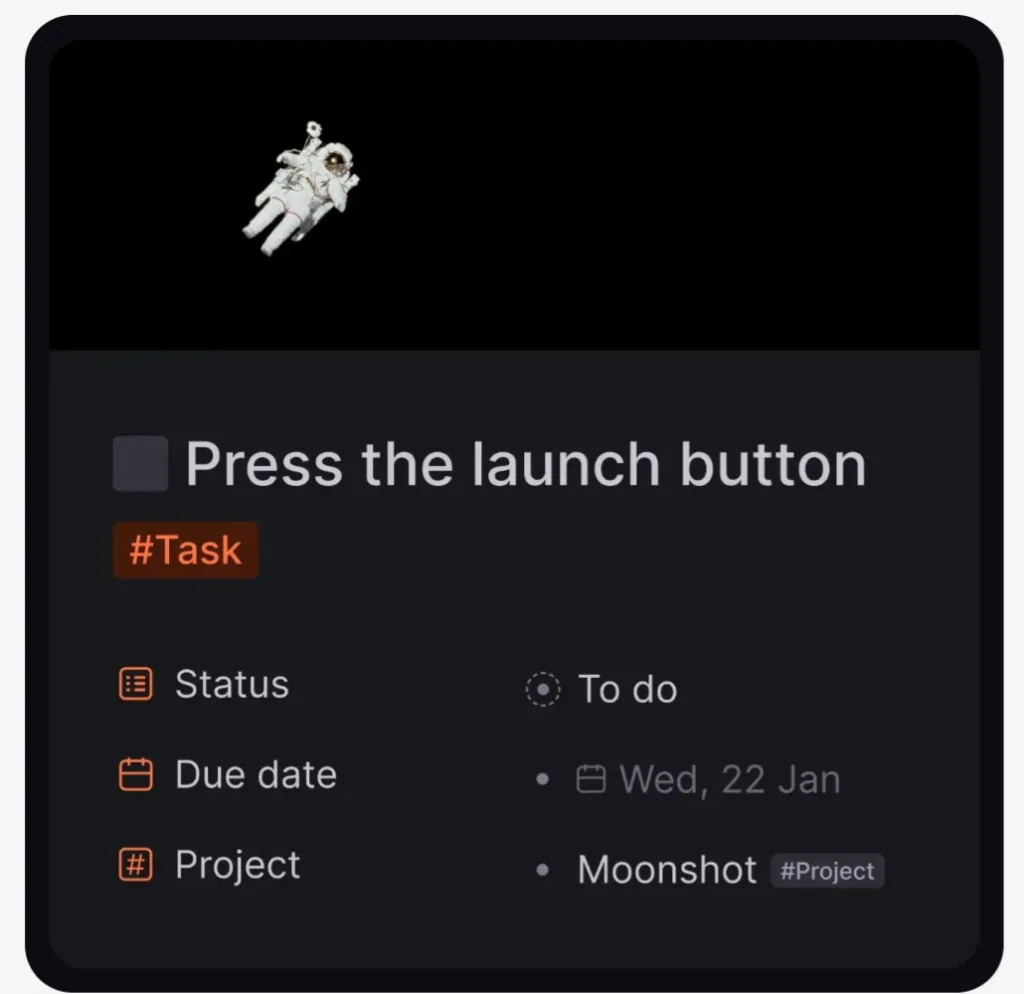
What is Tana?
It is more than just a note-taking app—it’s a structured thinking tool that blends the best of databases, outlines, and AI-powered organization. It allows users to create a networked workspace, where notes aren’t just isolated pieces of text but interconnected data points. Whether you’re managing projects, researching, or brainstorming, Tana provides a flexible and dynamic workspace tailored to your needs.
Key Features of Tana
- Live & Linked Notes – Your ideas and tasks dynamically connect instead of existing as static text.
- AI-Powered Organization – Automates categorization and helps you find what you need instantly.
- SuperTags – Add custom labels to notes to structure them without rigid folders.
- Backlinking & References – Easily connect ideas and build a web of knowledge.
- Powerful Search & Filters – Quickly surface relevant notes and insights.
- Task & Project Management – Built-in tools to track tasks and progress efficiently.
- Collaborative Features – Work with teams in a shared workspace.
How Tana Works
Using Tana is straightforward, but its power lies in how deeply customizable it is:
- Create Notes (Nodes) – Everything in Tana starts with a node, which can be a task, idea, or project.
- Use SuperTags – Assign tags to organize your content in a flexible way.
- Link Ideas Seamlessly – Connect different notes dynamically instead of burying them in folders.
- Leverage AI Assistance – Let Tana auto-organize your information for better insights.
- Customize Your Workflow – Adapt it to personal or team needs for maximum efficiency.
Pros and Cons of Tana
Pros
✔ Highly Flexible – Works for note-taking, project management, and research.
✔ AI-Assisted Organization – Automates structuring without manual effort.
✔ SuperTags & Linking – A fresh approach to organizing ideas.
✔ Minimalist Yet Powerful UI – Simple interface with deep customization options.
✔ Great for Knowledge Workers – Ideal for researchers, writers, and deep thinkers.
Cons
❌ Learning Curve – Takes time to fully grasp its power.
❌ Not Yet Mainstream – Fewer integrations than tools like Notion or Obsidian.
❌ Pricing Unclear – As of now, pricing models are still evolving.
Who Should Use Tana?
It is a game-changer for:
- Knowledge Workers & Researchers – Who deal with complex ideas and need structure.
- Writers & Content Creators – For organizing notes, drafts, and references effortlessly.
- Project Managers & Teams – A flexible alternative to rigid task managers.
- Students & Academics – Who want a dynamic system for note-taking and research.
Pricing and Availability
Tana is currently in beta and has limited public access. The pricing details haven’t been fully disclosed, but early access users have praised its capabilities. If you’re interested, you can sign up on their official website for updates.
Final Verdict: Is Tana Worth It?
If you’re looking for a fresh, AI-powered approach to note-taking and knowledge management, it is definitely worth trying. It’s not just another notes app—it’s a system designed to help you think better, organize smarter, and work more efficiently. While it might take some time to fully adapt, the payoff in productivity could be huge.
Should You Try Tana?
✅ Yes, if you need a dynamic, AI-powered system to manage knowledge.
❌ No, if you prefer traditional note-taking apps like Evernote or OneNote.
Overall, Tana is a powerful tool for deep thinkers. If you’re tired of rigid note-taking systems and want something truly next-gen, it’s time to check it out! 🚀
For more cool A.i tools checkout our website.