Unlock Your Video Potential with Opus Clip: Experience the Power of Free Plan Today!”
In the ever-evolving landscape of content creation opus clip solves a problem, where attention spans are short and competition is fierce, the role of video editing tools cannot be overstated. These tools serve as the bridge between raw footage and polished content, allowing creators to bring their ideas to life and captivate audiences across various platforms. One such tool is Opus Clip. In this comprehensive guide, we will delve deep into the world of Opus , exploring its key features, benefits, pricing plans, user reviews, and the transformative impact it has on the video editing process.

Understanding Opus Clip: A Game-Changer in Video Editing
Opus Clip is more than just a video editing tool; it’s a comprehensive platform powered by artificial intelligence (AI) that specializes in repurposing long videos into shorter, more engaging clips. What sets Opus Clip apart is its ability to leverage big data to analyze video content in relation to current social and marketing trends. By doing so, it empowers users to create viral-worthy short videos with dynamic captions, smooth transitions, and strong calls-to-action.
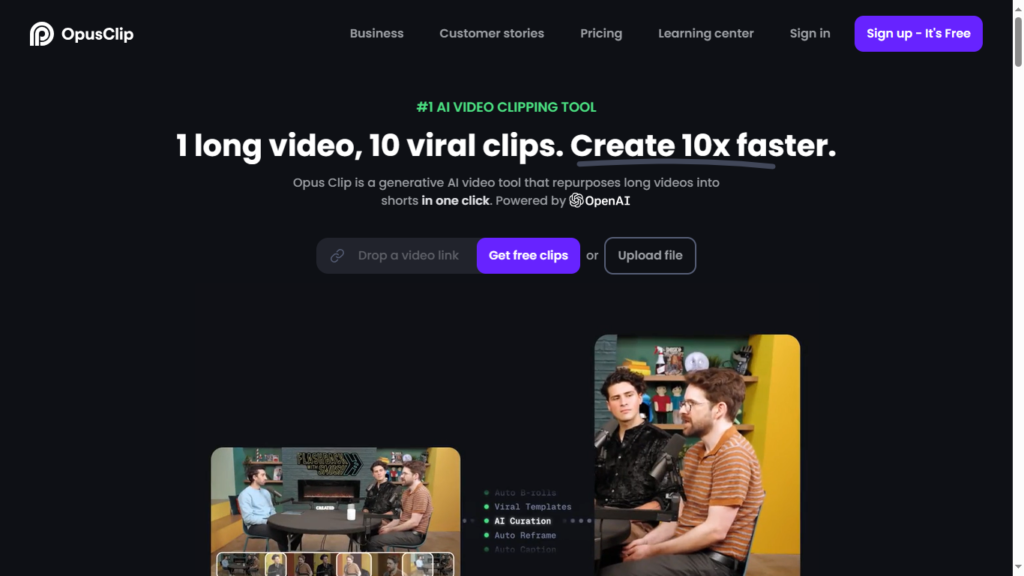
Key Features
AI-Powered Editing: Opus Clip’s AI algorithms are trained on millions of social videos, enabling the platform to detect sections with the highest virality potential. This ensures that the created clips are more likely to captivate audiences and drive engagement.
Speed and Efficiency: One of the standout features of Opus Clip is its speed and efficiency in repurposing long videos into multiple clips within minutes. What would typically take hours of manual editing can now be accomplished in a fraction of the time.
Automation: It takes the guesswork out of video editing by intelligently laying out each clip, adding captions, and optimizing them for a polished look. This automation saves users valuable time and effort, allowing them to focus on creating content rather than getting bogged down by technical details.
Platform Optimization: Opus Clip generates clips in high-quality 1080p resolution and multiple aspect ratios to seamlessly fit different social platforms such as YouTube Shorts, Instagram, or TikTok. This ensures that content is optimized for maximum visibility and engagement across various channels.
Multilingual Support: With an understanding of over 20 languages, including English, Spanish, Portuguese, and French, Opus Clip caters to global audiences effectively. This multilingual support expands the reach of content creators and enhances accessibility for diverse audiences worldwide.
Free Plan with Trial: It offers a free plan that allows users to experience the platform with limited upload time and watermarked clips. Additionally, the Pro Plan includes a 7-day free trial with 90 minutes of video processing time, allowing users to test out the full suite of features before committing to a paid subscription.
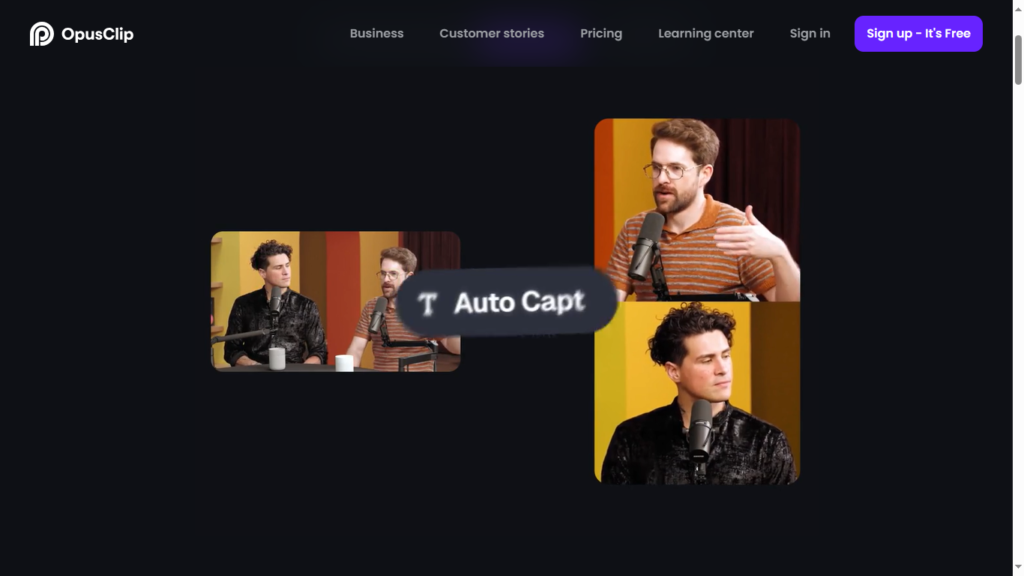
How to Use it Effectively
To make the most , users can follow these steps:
Watch Tutorial Videos: Start by watching tutorial videos available on platforms like YouTube to gain a comprehensive understanding of Opus Clip’s features and functionalities.
Step-by-Step Guides: Refer to beginner-friendly guides for a detailed walkthrough of using Opus Clip effectively. These guides provide step-by-step instructions to help users navigate the platform with ease.
Understand Functionality: Explore practical examples to gain insights into how Opus Clip functions and see real-world applications of its features. Understanding the tool’s functionality is key to maximizing its potential for content creation.
Practice and Experiment: Once familiar with its features, users can practice using the platform by experimenting with different editing styles, features, and video formats. This hands-on approach allows users to gain confidence and proficiency in utilizing Opus Clip for their video editing needs.
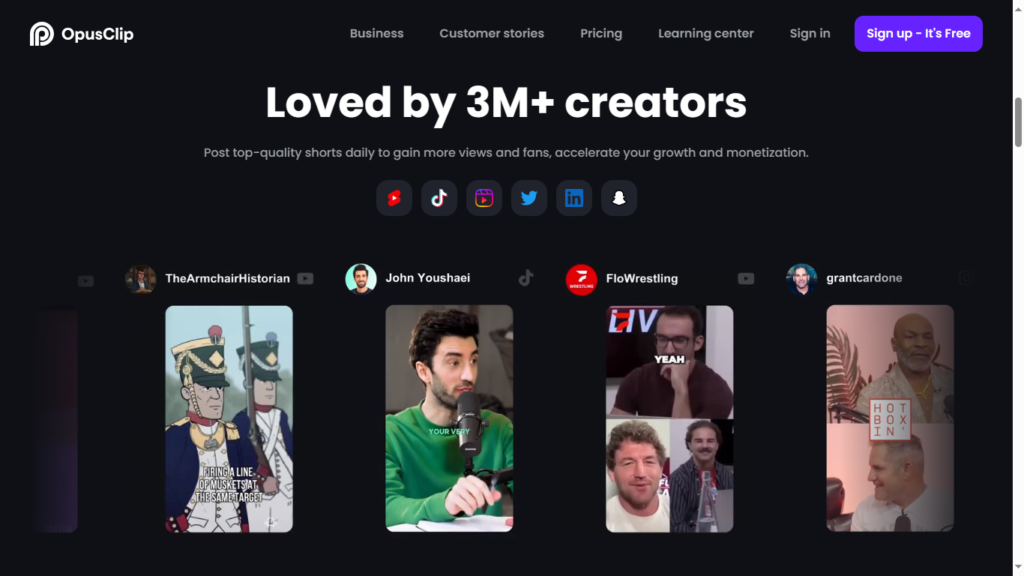
Opus Clip Pricing Plans
Opus Clip offers a range of pricing plans to cater to different user needs and preferences:
The free plan gives you 60 minutes of processing time each month. You can create clips up to 1080p resolution, use auto reframe, and enjoy AI-generated captions. It’s a chance to try out Opus Clip with some features, before considering an upgrade to a paid plan.
Pro Plan: The Pro Plan offers 150 processing minutes per month, AI animated captions in 20+ languages, AI clipping with Virality Score, and auto-posting to platforms like YouTube Shorts, TikTok, and Instagram. The Pro Plan includes a 7-day free trial with 90 minutes of video processing time.
Starter Plan: Tailored for individual creators starting their social media journey or those not requiring access to all features. Pricing ranges from $9.50 to $19.00 per month, depending on the selected features.
Enterprise Plan: Designed for enterprises and teams needing over 10 seats, large volume usage over 500 hr/mo, and API access. Pricing is available upon request, and users can contact Opus Clip for more information on features and pricing.
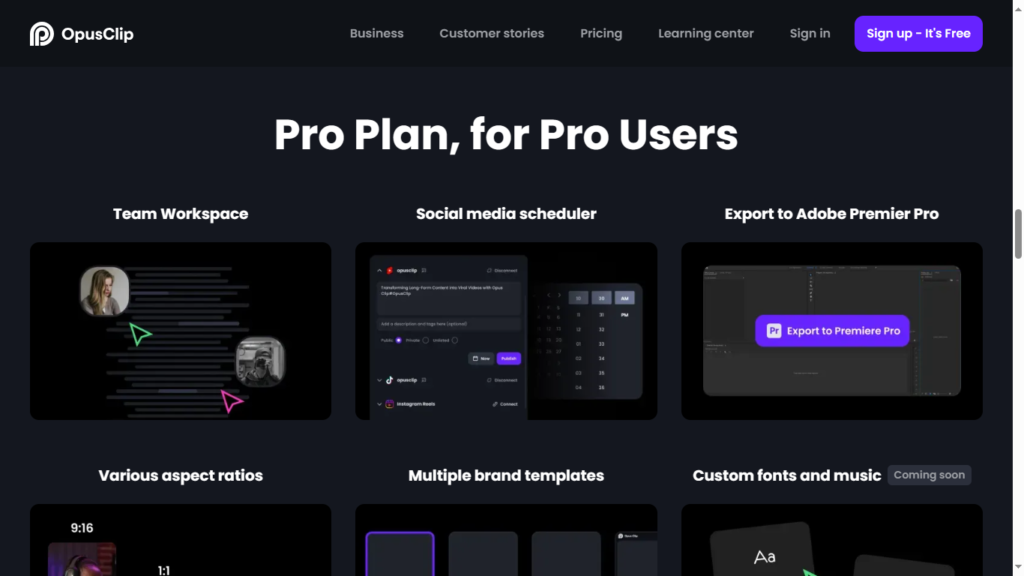
Opus Clip Reviews and Testimonials
It has garnered a mix of reviews and testimonials from users:
Positive Reviews:
Users have expressed excitement about Opus Clip, highlighting its efficiency in creating clips from podcasts and praising it as an amazing platform.
Others have found Opus Clip to be a fantastic product, particularly noting its potential for music videos and entertainment industry uses.
Users appreciate the cost-effectiveness compared to other alternatives, emphasizing its value and efficiency in video editing.
It has been commended for its ease of use, with users noting a significant reduction in video editing time while maintaining impressive features and functionality.
Negative Review:
One user expressed dissatisfaction , mentioning that the application only adds captions and provides little value, leading to a negative experience and difficulty in deleting their account.
Conclusion
In conclusion, Opus Clip stands out as a game-changer in the realm of video editing, offering a unique blend of AI-powered features, user-friendly interface, and time-saving capabilities. With its ability to transform long videos into engaging clips within minutes, Opus Clip empowers content creators to enhance their video content effortlessly and effectively. Through its range of pricing plans catering to individual creators, teams, and enterprises.
Create your own engaging videos now ! Checkout my other Ai tools Here
FAQ Related to Opus Clip
What is Opus Clip?
It is an AI-powered video editing tool designed to repurpose long videos into shorter, engaging clips. It utilizes advanced technology to analyze video content and create viral-worthy clips with dynamic captions and smooth transitions.
How does Opus Clip stand out from other video editing tools?
It distinguishes itself through its speed, engagement-focused AI, automation capabilities, platform optimization for various social media platforms, multilingual support, and a free plan option for users to experience its features.
What are the pricing plans offered by Opus Clip?
It provides a free plan with limited features, a Pro Plan with enhanced capabilities like AI animated captions and auto-posting, a Starter Plan tailored for individual creators, and an Enterprise Plan for larger teams and enterprises. Pricing varies based on the plan selected.
Can I try Opus Clip before committing to a paid plan?
Yes, It offers a 7-day free trial on its Pro Plan, allowing users to experience the tool with 90 minutes of video processing time. Users can explore the features and functionalities before deciding to upgrade to a paid subscription.
What kind of support does Opus Clip offer?
It provides customer support through various channels like email and online resources. Users can reach out for assistance with any queries or technical issues they may encounter while using the platform.
Is Opus Clip suitable for beginners in video editing?
Yes, It is user-friendly and offers tutorials and guides to help beginners navigate the platform effectively. With its intuitive interface and automation features, even those new to video editing can create professional-looking clips with ease.
How secure is my data on Opus Clip?
It prioritizes data security and ensures that user information is protected through encryption protocols and secure storage practices. Users can trust that their data is safeguarded while using the platform.
Can Opus Clip be used for commercial purposes?
Yes, Opus Clip caters to individual creators, teams, and enterprises, making it suitable for commercial use. The platform offers plans tailored to different user needs, including those looking to create content for business or marketing purposes.