In today’s digital age, web accessibility shouldn’t be a luxury—it should be a fundamental right. Enter Assistive24, a free Chrome extension that’s changing the game for users with disabilities. As someone passionate about digital inclusivity, I’ve taken a deep dive into this powerful tool to help you understand how it can transform your web browsing experience.
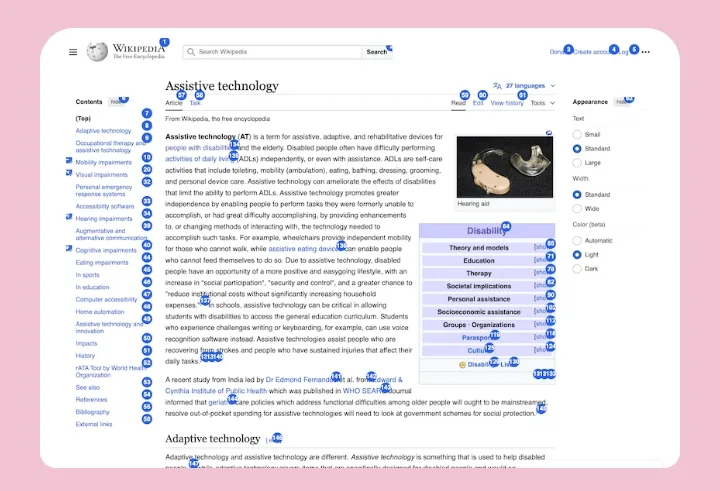
What is Assistive24 and Why Does It Matter?
Assistive24 stands out in the crowded Chrome extension marketplace as a comprehensive accessibility solution. This free tool serves as a digital bridge, making the internet more accessible for individuals with various disabilities, including ADHD, dyslexia, and visual impairments. What makes it particularly impressive is its commitment to removing both technical and financial barriers to accessibility.
A Deep Dive into Assistive24’s Features
Screen Reader with Smart Highlighting
The extension’s screen reader goes beyond basic text-to-speech functionality. With real-time word highlighting, users can follow along easily, making comprehension more natural and engaging. This feature proves invaluable for users with visual impairments or reading difficulties.
Voice Navigation That Actually Works
One of Assistive24’s standout features is its voice navigation system. For users with motor impairments, this hands-free browsing capability opens up new possibilities for independent web navigation. The voice commands are intuitive and responsive, making it a genuine alternative to traditional mouse and keyboard controls.
Customizable Visual Adjustments
The visual adjustment options are impressively comprehensive:
- Contrast controls for better text visibility
- Flexible text size adjustments
- Custom spacing options to reduce visual crowding
- Color filters for various types of color vision deficiencies
Cognitive Support That Makes a Difference
For users with ADHD or other cognitive challenges, the extension offers thoughtful features:
- Distraction reduction tools
- Focus enhancement options
- Reading guides to maintain line focus
- Progress tracking for longer content
Typography That Considers Everyone
The inclusion of specialized fonts shows Assistive24’s attention to detail:
- OpenDyslexic font for users with dyslexia
- High legibility fonts for improved readability
- Adjustable letter spacing and line height
- Custom font options for personal preference
Visual Comfort Features
The extension takes eye strain seriously with:
- Adjustable screen dimming
- Blue light filtering
- Custom saturation controls
- Contrast optimization tools
Cost (or Lack Thereof): A Commitment to Accessibility
Perhaps one of Assistive24’s most commendable aspects is that it’s completely free. This commitment to accessibility extends beyond features to ensure that financial constraints don’t prevent anyone from accessing these vital tools.
How Does It Compare to Alternatives?
While there are other accessibility tools available, Assistive24 holds its own:
Read&Write
- Paid solution with more features
- More complex interface
- Better for educational settings
NaturalReader
- Focused primarily on text-to-speech
- Fewer customization options
- Available across platforms
Speech Central
- More specialized in document reading
- Limited web navigation features
- Requires payment for full functionality
Making the Most of Assistive24: Pro Tips
After extensive testing, here are my recommended best practices:
- Start with Default Settings
- Begin with the standard configuration
- Gradually customize as you identify specific needs
- Save different profiles for various scenarios
- Master Voice Commands
- Learn basic navigation commands first
- Practice with common websites
- Create custom voice shortcuts for frequently used actions
- Optimize Visual Settings
- Test different contrast levels
- Experiment with font combinations
- Save preferences for different times of day
Common Questions Answered
Q: Is Assistive24 difficult to install?
A: Not at all. Simply visit the Chrome Web Store, search for Assistive24, and click “Add to Chrome.” The installation process takes just a few seconds.
Q: Will it slow down my browsing?
A: Assistive24 is designed to be lightweight and efficient. While running all features simultaneously might impact performance slightly, most users won’t notice any significant slowdown.
Q: Can I use it with other extensions?
A: Yes, Assistive24 is compatible with most Chrome extensions. However, it’s recommended to avoid running multiple accessibility tools simultaneously to prevent conflicts.
The Bottom Line: Is Assistive24 Worth Installing?
After thorough testing and consideration, Assistive24 proves to be an invaluable tool for anyone seeking to improve their web browsing experience. Its strengths lie in:
Pros:
- Comprehensive accessibility features
- Completely free
- Easy to use and customize
- Regular updates and improvements
- Strong user privacy protection
Areas for Improvement:
- Could benefit from more advanced customization options
- Some features might require initial learning curve
- Limited to Chrome browser only
For anyone with accessibility needs—or simply looking to enhance their browsing experience—Assistive24 is a must-try extension. Its combination of powerful features, user-friendly interface, and zero cost make it an exceptional tool for making the web more accessible to everyone.
Remember to keep your extension updated to access the latest features and improvements. As web accessibility continues to evolve, Assistive24 demonstrates a strong commitment to staying at the forefront of inclusive technology.
Whether you’re dealing with visual impairments, cognitive challenges, or motor disabilities, Assistive24 offers a robust solution that can significantly improve your daily internet experience. Its thoughtful design and comprehensive feature set make it a standout choice in the accessibility tools landscape.
For more details visit their website. And also if you wanna read more reviews checkout our website.