Mobbin Review ! Mobbin is a powerful design tool for UI/UX designers, product managers, and developers. It provides an extensive library of mobile app screenshots, offering insights into design trends and best practices. This review will explore Mobbin’s features, benefits, and how it can enhance your design process.
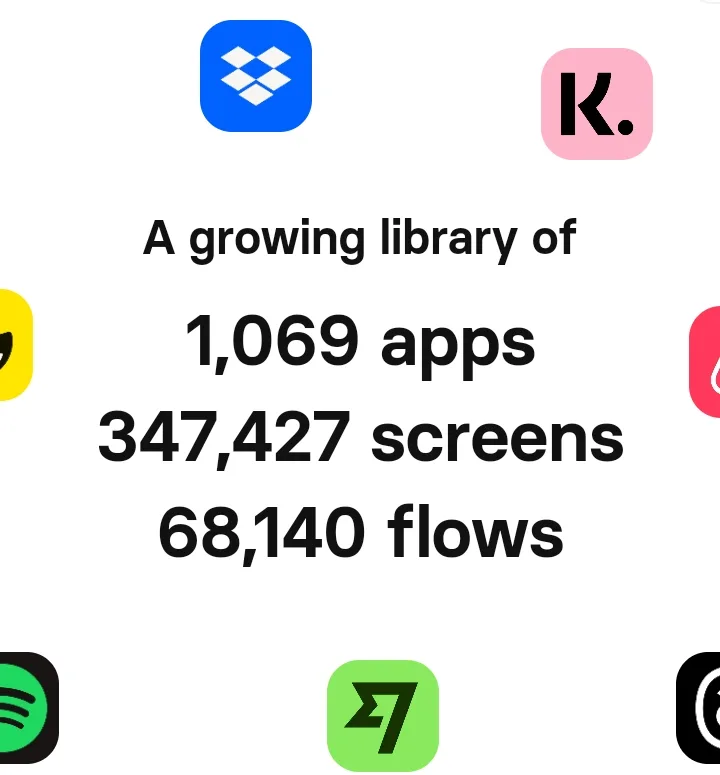
What is Mobbin?
It is a platform that curates thousands of mobile app screenshots, organized by categories and patterns. It serves as a valuable resource for anyone involved in mobile app design, offering inspiration and practical examples from leading apps.
Key Features of Mobbin
Extensive Screenshot Library
Mobbin boasts a vast collection of over 50,000 screenshots from popular mobile apps. These screenshots are meticulously organized by categories such as navigation, onboarding, and user interactions, making it easy to find specific design elements.
Curated Design Patterns
The platform categorizes screenshots into design patterns, helping users quickly identify and analyze trends. This feature is especially useful for understanding how top apps implement common design solutions.
Search and Filter Tools
Mobbin offers robust search and filter tools that allow users to find screenshots based on app names, categories, and specific UI elements. This saves time and helps designers pinpoint exactly what they need.
Regular Updates
The Mobbin team continuously updates the library with new screenshots from the latest app versions. This ensures users have access to the most current design trends and practices.
Detailed Annotations
Each screenshot on Mobbin comes with detailed annotations, highlighting key design elements and explaining their functionality. This provides deeper insights into the design choices and their impact on user experience.
Benefits of Using Mobbin
Inspiration and Ideation
For designers, finding inspiration can be one of the biggest challenges. Mobbin’s extensive library allows users to explore a wide range of design styles and solutions, sparking new ideas for their projects.
Benchmarking and Analysis
Product managers and developers can use Mobbin to benchmark their apps against industry leaders. By analyzing design patterns from top apps, they can identify areas for improvement and ensure their app meets industry standards.
Learning and Development
Mobbin is an excellent learning tool for novice designers and developers. The annotated screenshots provide clear explanations of design principles, helping users understand the reasoning behind specific design choices.
Time-Saving Resource
Instead of scouring the web for design inspiration, users can rely on Mobbin’s curated library to find relevant examples quickly. This saves valuable time that can be better spent on designing and developing.
How to Use Mobbin Effectively
Exploring Design Patterns
Start by exploring the various design patterns on Mobbin. Whether you’re looking for navigation solutions, onboarding experiences, or specific UI components, Mobbin’s organized categories make it easy to find what you need.
Creating Mood Boards
Use Mobbin to create mood boards for your projects. By collecting screenshots that resonate with your design goals, you can visualize the overall aesthetic and functionality of your app before diving into the design process.
Collaborating with Teams
Mobbin is a great collaboration tool. Share your findings and insights with your team to ensure everyone is aligned on design goals and benchmarks. This can foster better communication and collaboration among team members.
Staying Updated
Make it a habit to check Mobbin regularly for updates. The platform’s continuous influx of new screenshots from the latest app versions ensures you stay informed about current design trends and innovations.
Pros and Cons of Mobbin
Pros:
- Extensive and well-organized screenshot library.
- Detailed annotations provide valuable insights.
- Regular updates with new content.
- Robust search and filter tools.
- Saves time by offering a centralized resource for design inspiration.
Cons:
- Premium features require a subscription.
- The focus is primarily on mobile apps, which may limit usefulness for web or desktop app designers.
Who Should Use Mobbin?
UI/UX Designers
For designers, Mobbin is a treasure trove of inspiration and practical examples. Whether you’re working on a new app or refining an existing one, Mobbin can help you discover effective design solutions.
Product Managers
Product managers can use it to benchmark their apps against competitors and understand design trends. This can inform strategic decisions and help ensure the app meets user expectations.
Developers
Developers can benefit from Mobbin by understanding the visual and functional aspects of design patterns. This can improve their ability to implement designs that enhance user experience.
Design Students
For students learning about UI/UX design, it is an excellent educational resource. The annotated screenshots and curated patterns provide clear examples of design principles in action.
User Testimonials
Design Professionals
Many design professionals praise it for its extensive library and the detailed insights it provides. They find it invaluable for staying updated on design trends and finding inspiration for their projects.
Novice Designers
Novice designers appreciate it user-friendly interface and educational value. The annotations and organized categories make it easy to learn and understand effective design practices.
Product Teams
Product teams benefit from its ability to streamline the benchmarking process. By analyzing top apps, they can make informed decisions about their product’s design and functionality.
Conclusion
It is a powerful tool for anyone involved in mobile app design. Its extensive library of curated screenshots, detailed annotations, and robust search tools make it an invaluable resource for finding inspiration, analyzing trends, and learning about effective design practices. Whether you’re a seasoned designer or just starting out, Mobbin can help you enhance your design process and create better apps.
Give it a try to see how it can transform your approach to mobile app design. With its comprehensive features and continuous updates, it’s a tool that can keep you at the forefront of design innovation.
For more details visit Mobbins website. And also if you wanna read more reviews checkout our website.
Frequently Asked Questions (FAQs) about Mobbin
1. What is Mobbin?
Mobbin is a design tool that offers a vast collection of mobile app screenshots, organized by categories and design patterns. It helps designers, product managers, and developers find inspiration and analyze design trends.
2. How does Mobbin benefit designers?
Mobbin provides an extensive library of curated screenshots, detailed annotations, and design patterns, making it easier for designers to find inspiration, learn best practices, and stay updated on design trends.
3. Can Mobbin help with benchmarking?
Yes, product managers and developers can use Mobbin to benchmark their apps against industry leaders. This helps in identifying areas for improvement and ensuring the app meets current design standards.
4. What kind of screenshots does Mobbin offer?
Mobbin offers over 50,000 screenshots from popular mobile apps, categorized by UI elements like navigation, onboarding, and user interactions. The library is regularly updated with new screenshots from the latest app versions.
5. Is it suitable for beginners?
Yes, it is a valuable resource for novice designers. The platform’s detailed annotations and organized categories help beginners understand effective design principles and practices.
6. How can I use it to improve my design process?
You can explore design patterns, create mood boards, and collaborate with your team using Mobbin. Its search and filter tools help you quickly find relevant examples, saving time and enhancing your design process.
7. Does it offer any educational resources?
It detailed annotations on screenshots provide educational insights into design elements and their functionality, making it a great learning tool for designers at all levels.
8. How often is it updated?
The team continuously updates the platform with new screenshots from the latest app versions, ensuring users have access to the most current design trends and practices.
9. Is there a cost associated with using this website?
While it offers some free features, access to its premium features requires a subscription. This provides users with additional tools and an even more extensive library of screenshots.
10. Can it be used for web or desktop app design?
It primarily focuses on mobile app design, which may limit its usefulness for web or desktop app designers. However, the principles and patterns can still offer valuable insights for these platforms.
11. How do I start using it?
Visit the website, create an account, and start exploring its features. You can search for specific design patterns, create mood boards, and use the detailed annotations to enhance your understanding of effective design practices.
12. Who can benefit the most from using this website?
It is beneficial for UI/UX designers, product managers, developers, and design students. It provides inspiration, benchmarking tools, and educational resources that can enhance the design process for professionals and beginners alike.
13. Can I collaborate with my team on it?
Yes, it is a great tool for team collaboration. You can share findings, create collective mood boards, and ensure everyone is aligned on design goals and benchmarks.
14. How does it handle user privacy and data security?
It prioritizes user privacy and employs robust security measures to protect user data. It also provides clear information about its data usage policies, ensuring user information is handled responsibly.
15. Is it accessible to users worldwide?
Yes, it is accessible to users globally, offering a wide range of job listings and support to job seekers across different regions and industries.